How It Works
At Waitery, we are passionate about revolutionizing the way dine-in restaurants operate. Our mission is to simplify the ordering process, enhance customer service, and drive revenue growth for restaurant owners like you.

Simplify Your Ordering Process with Waitery
At Waitery, we have made it incredibly simple for both customers and restaurant owners to enjoy the benefits of our order management and POS solution. Discover how Waitery revolutionizes the dine-in experience with these easy steps:
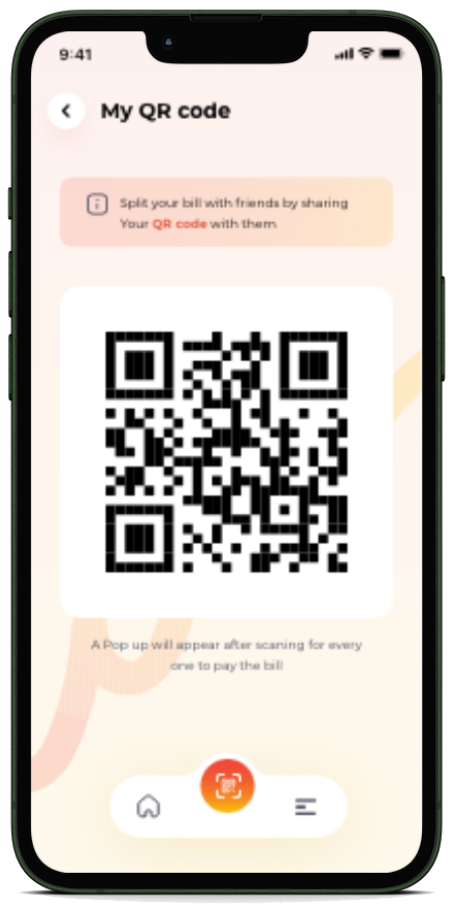
Step 1: Download the App
Customers start by downloading the Waitery app on their mobile devices. It is available for both iOS and Android platforms and can be easily found on their respective app stores. The app is designed to provide a user-friendly and intuitive experience, ensuring that customers can seamlessly navigate through the ordering process.
Step 2: Scan the QR Code
Once customers are seated at their table, they simply use the Waitery app to scan the QR code placed on the table. This instantly connects them to the restaurant’s menu. The QR code scanning eliminates the need for physical menus and allows for a touchless ordering experience, which is especially important in today’s health-conscious environment.
Step 3: Place the Order
With the menu accessible on their mobile devices, customers can easily browse through the offerings, view enticing food visuals, and explore detailed descriptions. They can customize their order based on their preferences and dietary requirements, adding items to their virtual cart. Our app is designed to make the ordering process seamless, allowing customers to make adjustments, review their selections, and proceed to the next step with just a few taps.
Step 4: Enjoy Your Food
Once the order is placed, restaurant staff promptly receive the details through the Waitery system. The kitchen begins preparing the order, ensuring a smooth and efficient workflow. Customers can relax and enjoy their time at the restaurant, knowing that their order is being processed accurately and on time. They can also order more items or request service through the app. Our system minimizes wait times and optimizes order fulfillment, enhancing the overall dining experience.
Step 5: Pay through the App
When it’s time to settle the bill, customers can conveniently make their payment directly through the Waitery app, leave a tip, and review the restaurant. Our secure payment gateway ensures a safe and hassle-free transaction process. Customers can choose from a variety of payment options, including credit/debit cards, mobile wallets, or other supported digital payment methods. By eliminating the need for physical cash or payment terminals, Waitery adds another layer of convenience for both customers and restaurant staff.

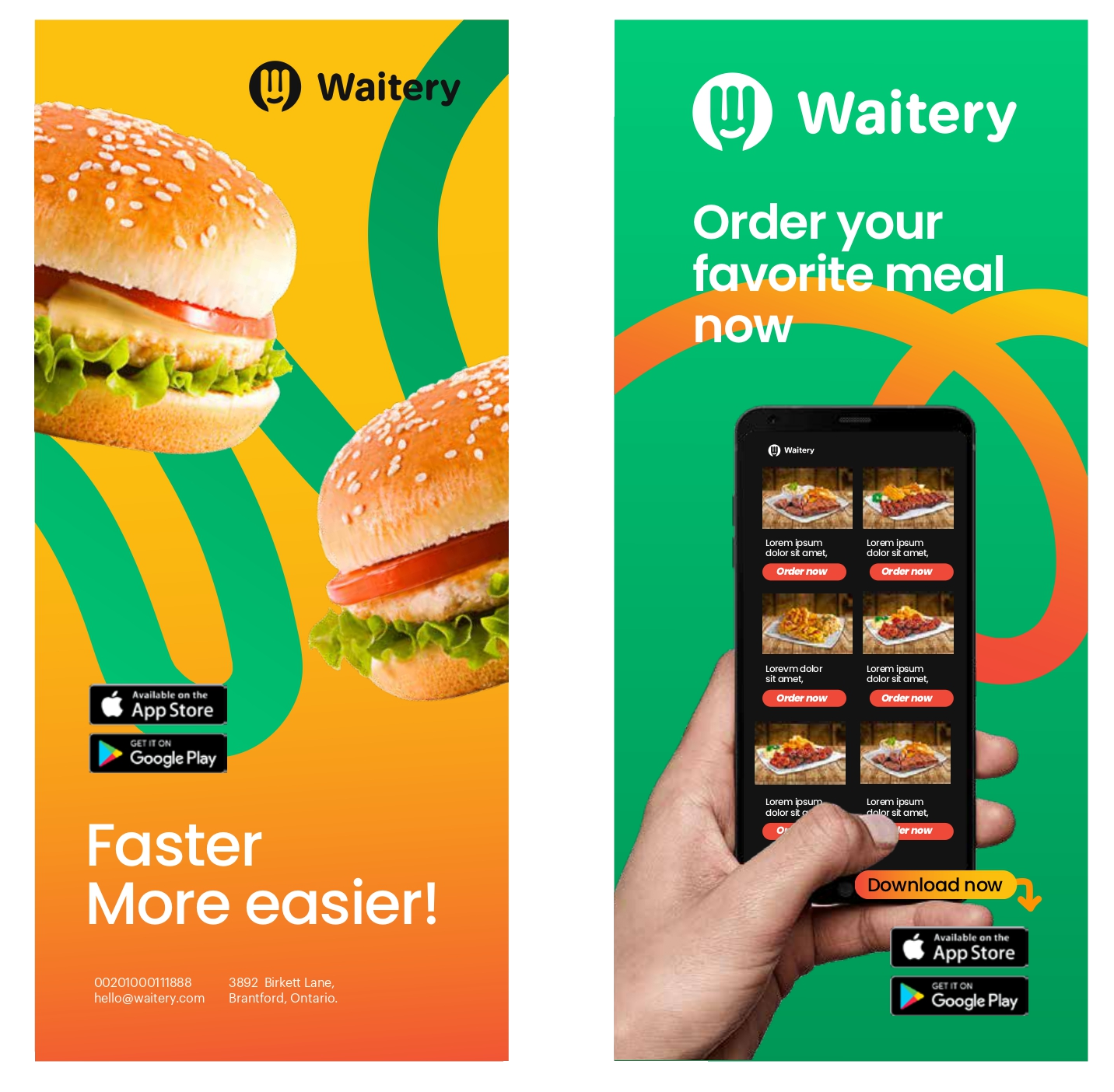
Using Waitery is very simple for restaurants as well. Here are the steps to follow:
- Sign up for Waitery today.
- Set up your tables, menu, and QR codes with our simple and intuitive interface. You can also create multiple menus for different occasions or seasons.
- Start accepting orders and payments from your customers through Waitery. You can also see live data and reports on your sales, inventory, and customer behavior.
- Improve your service and customer satisfaction with Waitery’s features. You can also collect customer feedback and ratings to enhance your reputation.
That’s it! With Waitery, the entire ordering process—from browsing the menu to paying for the meal—is streamlined, efficient, and user-friendly. Experience the future of dine-in ordering with Waitery and unlock the full potential of your restaurant.
With Waitery, you can make your dine-in service more efficient and profitable. No more overstaffing, understaffing, or miscommunication issues. No more waste, errors, or fraud. No more lost customers or negative reviews.
Ready to simplify your operations and enhance the dine-in experience? Sign up with Waitery today and join the growing community of restaurant owners who are reaping the benefits of our innovative solution.
